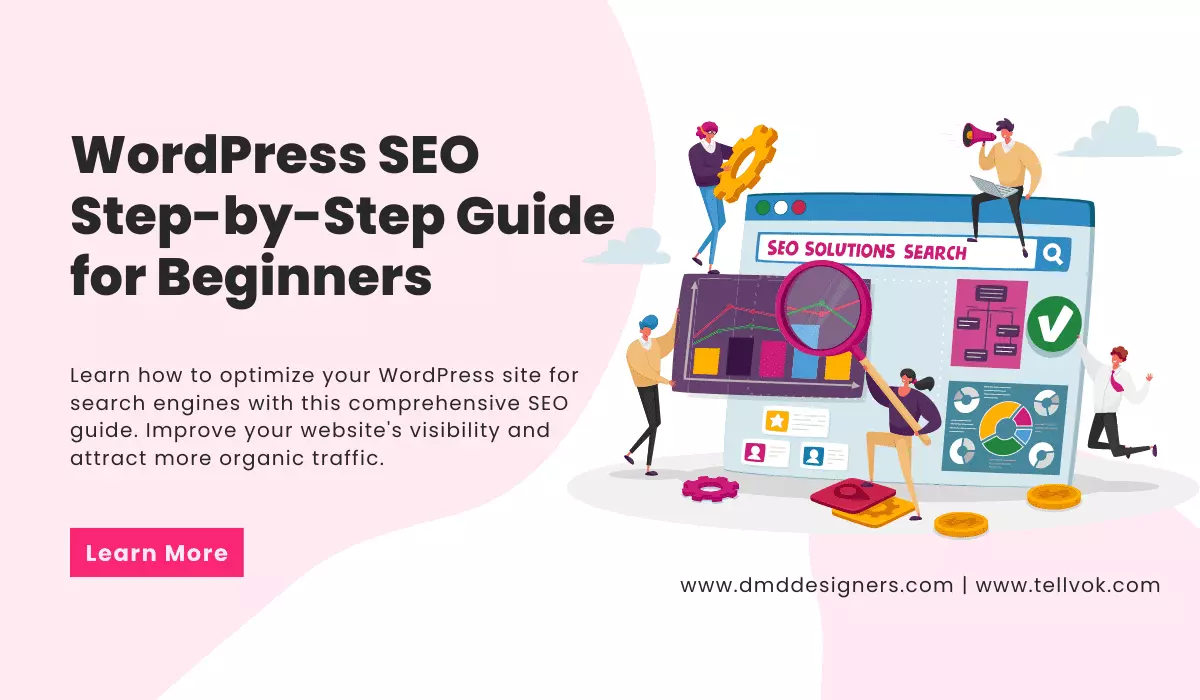
WordPress SEO Step-by-Step Guide for Beginners

Welcome to the comprehensive WordPress SEO step-by-step guide for beginners. In this article, we will delve into the world of search engine optimization (SEO) and explore the essential strategies to improve your WordPress website’s visibility and ranking on search engine results pages (SERPs). Whether you’re new to WordPress or looking to enhance your existing site’s SEO, this guide will equip you with the knowledge and techniques needed to optimize your website effectively.
Table Of Content
- What is SEO?
- Why SEO is Important for WordPress Sites?
- Using SEO-Friendly URL Structures in WordPress
- Choosing the Best WordPress SEO Plugin
- Add XML Sitemaps in WordPress
- Add Your Site to Google Search Console
- Optimizing Your Blog Posts for SEO
- Doing Keyword Research for Your Website
- Properly Using Categories and Tags in WordPress
- Off-Page SEO and Link Building
- Optimize Your Site's Speed and Performance
- Optimizing Images in WordPress for SEO
- Security and Safety of Your WordPress Site
- Start Using SSL/HTTPS
- Conclusion
- FAQs
What is SEO?
SEO stands for Search Engine Optimization, which is improving a website’s visibility and organic (non-paid) traffic through search engines like Google, Bing, and Yahoo. It involves optimizing various elements of a website to make it more search engine-friendly and increase its chances of ranking higher in search results.
Why SEO is Important for WordPress Sites?

SEO is crucial for any website, as it helps drive targeted organic traffic, increases brand visibility, and boosts online presence. By optimizing your WordPress site for search engines, you can attract more visitors, generate leads, and ultimately increase conversions and revenue. With millions of websites competing for attention, implementing effective SEO strategies will give you a competitive edge and ensure that your website reaches its full potential.
Using SEO-Friendly URL Structures in WordPress
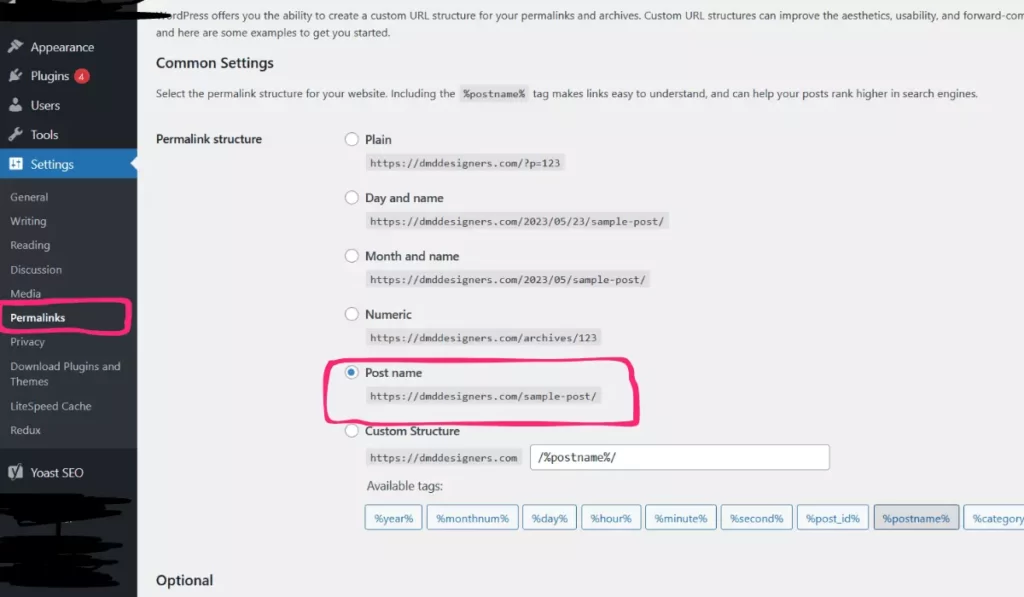
One of the foundational elements of SEO is creating SEO-friendly URL structures. In WordPress, you can customize your website’s permalinks to include relevant keywords and make them more readable. To do this, navigate to the Settings > Permalinks section in your WordPress dashboard. Choose a permalink structure that includes your post or page title and set it as the default for your website. This will help search engines understand the content of your pages and improve your website’s overall SEO.
Choosing the Best WordPress SEO Plugin
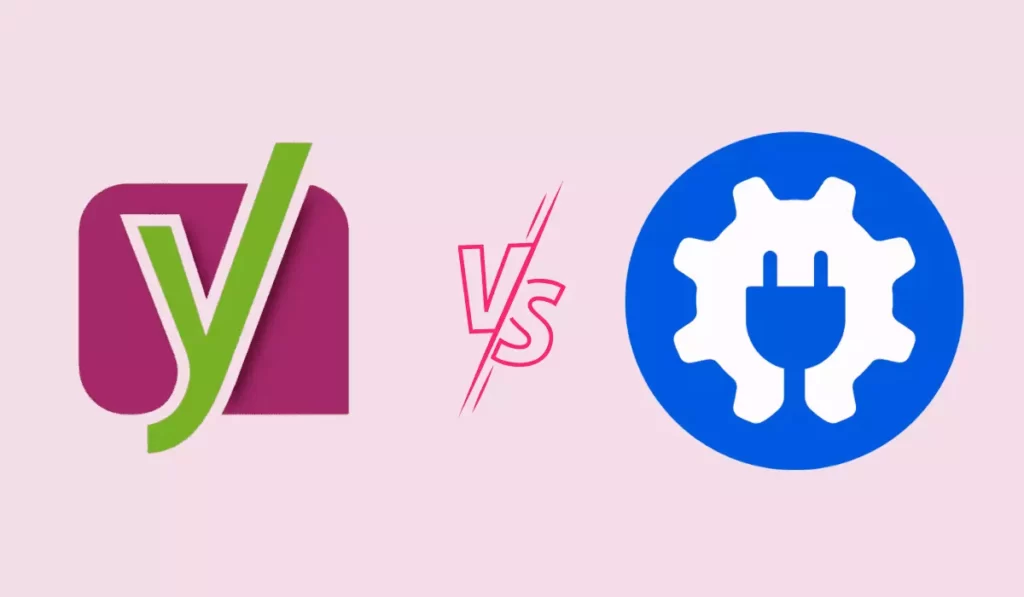
WordPress offers a range of powerful SEO plugins that simplify optimization. Among them, Yoast SEO and All in One SEO Pack are two popular choices. These plugins provide valuable features such as XML sitemap generation, meta-tag optimization, readability analysis, and more. Install and activate your preferred SEO plugin to enhance your website’s SEO capabilities and streamline optimization tasks.
Add XML Sitemaps in WordPress
XML sitemaps are essential for helping search engines discover and crawl your website’s pages efficiently. They provide a map of your website’s structure and help search engines understand the relationship between different pages. WordPress SEO plugins like Yoast SEO and All in One SEO Pack can automatically generate XML sitemaps for your site. Once generated, submit your sitemap to search engines like Google through their respective webmaster tools.
Add Your Site to Google Search Console
Google Search Console is a free web service offered by Google that provides valuable insights into your website’s performance in search results. It allows you to monitor your site’s indexing status, view search analytics data, identifies crawl errors, and more. To add your WordPress site to Google Search Console, sign up for an account, verify your site ownership, and submit your sitemap. This will ensure your website is properly indexed and optimized for search engines.
Optimizing Your Blog Posts for SEO
Creating high-quality content is essential, but optimizing your blog posts for SEO is equally important. Start by conducting keyword research to identify relevant and high-traffic keywords for your content. Include these keywords naturally throughout your blog post, including in the title, headings, meta description, and body text. Use descriptive and engaging headings (H1, H2, H3) to structure your content and make it more readable for both users and search engines.
Doing Keyword Research for Your Website
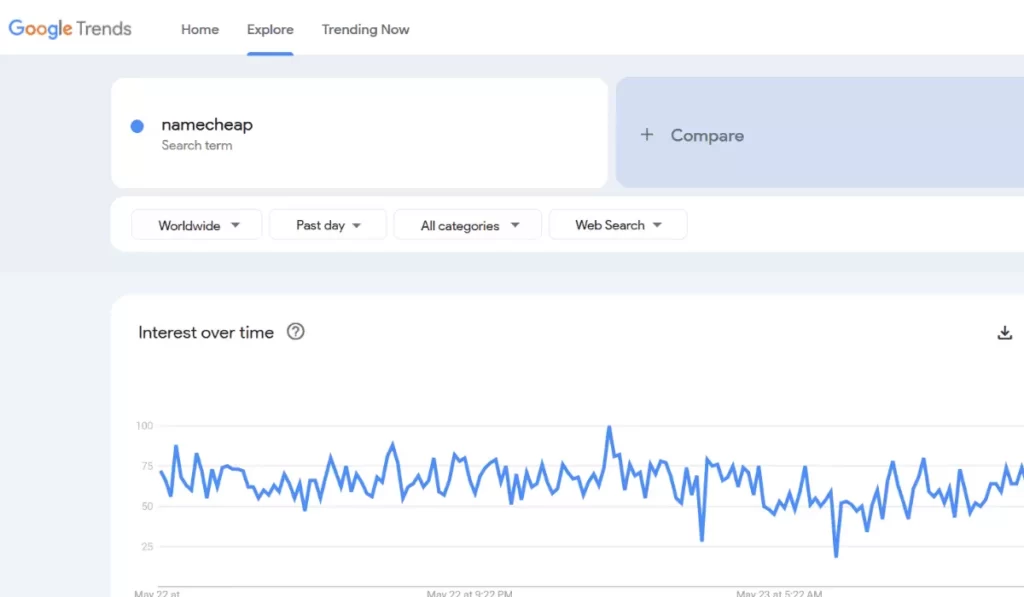
Keyword research is a critical step in SEO. It involves identifying the keywords and phrases your target audience is using to search for information related to your website. By understanding their search intent, you can optimize your content to align with their needs and increase your chances of ranking higher in search results. Utilize keyword research tools like Google Keyword Planner, SEMrush, or Ahrefs to identify relevant keywords with high search volumes and low competition. Incorporate these keywords strategically in your website’s content, including headings, titles, meta descriptions, and image alt tags.
Properly Using Categories and Tags in WordPress
Categories and tags are organizational tools in WordPress that help classify and structure your content. They play a vital role in improving your website’s navigation and user experience. When using categories, ensure they are broad and represent overarching themes of your content. Tags, on the other hand, are more specific and help describe the topics or keywords within a post. Use categories and tags consistently and use them wisely, as it can dilute the relevancy of your content in search engines.
Off-Page SEO and Link Building
Off-page SEO refers to actions taken outside of your website to improve its visibility and authority. A key aspect of off-page SEO is link building, which involves acquiring high-quality backlinks from other reputable websites. Backlinks act as votes of confidence for search engines, indicating that your content is valuable and worth ranking higher. Implement link-building strategies such as guest blogging, influencer outreach, and creating shareable content to attract relevant backlinks and boost your website’s authority.
Optimize Your Site's Speed and Performance
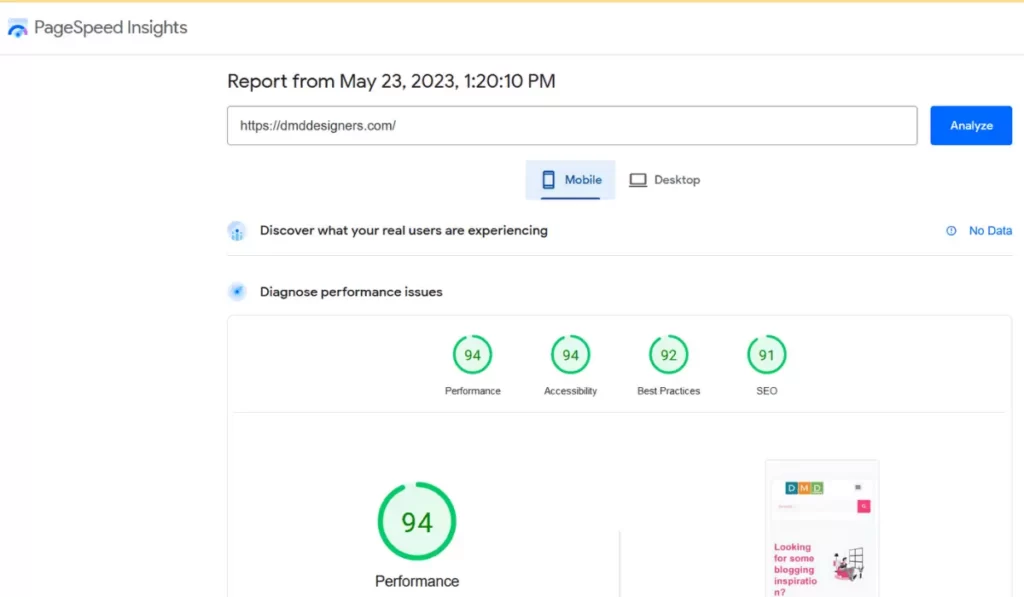
Website speed and performance are critical factors in SEO. A slow-loading website can negatively impact user experience and lead to higher bounce rates. To optimize your site’s speed, consider implementing techniques such as caching, image optimization, minification of CSS and JavaScript files, and using a content delivery network (CDN). Additionally, ensure your WordPress theme is lightweight and optimized for performance. Regularly monitor your site’s speed using tools like Google PageSpeed Insights or GTmetrix and make necessary optimizations.
Optimizing Images in WordPress for SEO
Images play a crucial role in enhancing the visual appeal of your website, but they can also affect your SEO. Optimize your images by reducing their file size without compromising quality. Compress images using tools like TinyPNG or use plugins like Smush to automatically optimize images upon upload. Additionally, add descriptive alt text to your images, including relevant keywords, to help search engines understand their content. This improves accessibility and provides an opportunity to rank in image search results.
Security and Safety of Your WordPress Site
Ensuring the security and safety of your WordPress site is paramount. Protect your website from potential threats by keeping your WordPress core, themes, and plugins up to date. Regularly backup your website’s files and database to safeguard against data loss. Implement strong passwords and consider using security plugins like Wordfence or Sucuri to enhance your site’s security measures. A secure website not only protects your data but also instills trust in your visitors and search engines.
Start Using SSL/HTTPS
Implementing SSL (Secure Sockets Layer) and switching to HTTPS (Hypertext Transfer Protocol Secure) is crucial for website security and SEO. SSL encrypts the communication between your website and visitors, ensuring the confidentiality and integrity of data exchanged. HTTPS is now considered a ranking factor by search engines, and having a secure site can positively impact your search rankings. Obtain an SSL certificate from your hosting provider and configure your WordPress site to use HTTPS.
Conclusion
Congratulations! You have now gained a comprehensive understanding of WordPress SEO and the essential steps to optimize your website for search engines. By implementing the strategies discussed in this guide, you can improve your website’s visibility, attract organic traffic, and enhance your online presence.
FAQs
Some popular SEO plugins for WordPress are Yoast SEO, All in One SEO Pack, and Rank Math.
SEO results vary depending on various factors, but it generally takes several weeks to months to see significant improvements.
Yes, categories and tags help organize your content and improve SEO by signaling relevance to search engines.
Please share this article if you like it!




No Comment! Be the first one.