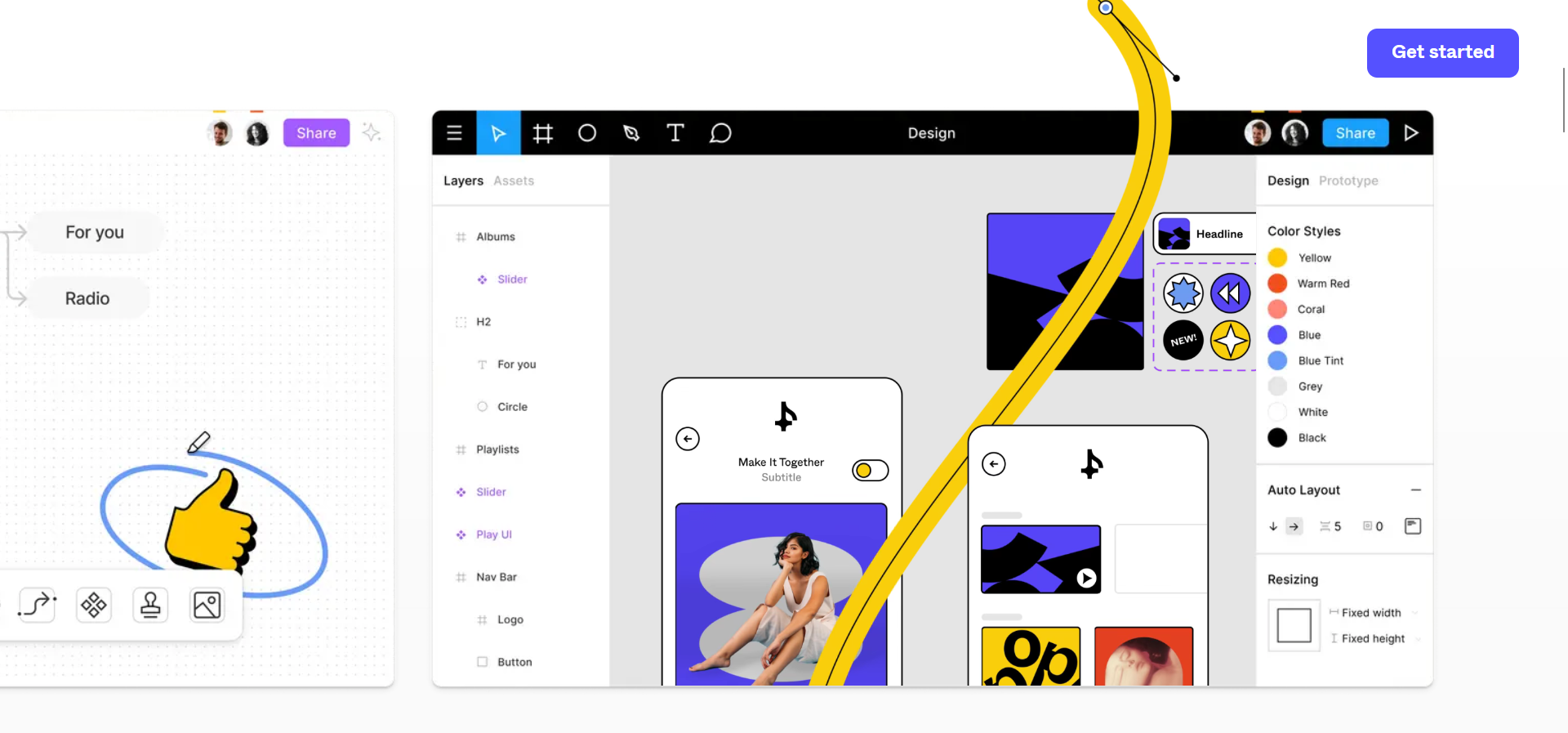
What is Figma Used For? A Comprehensive Guide for Designers
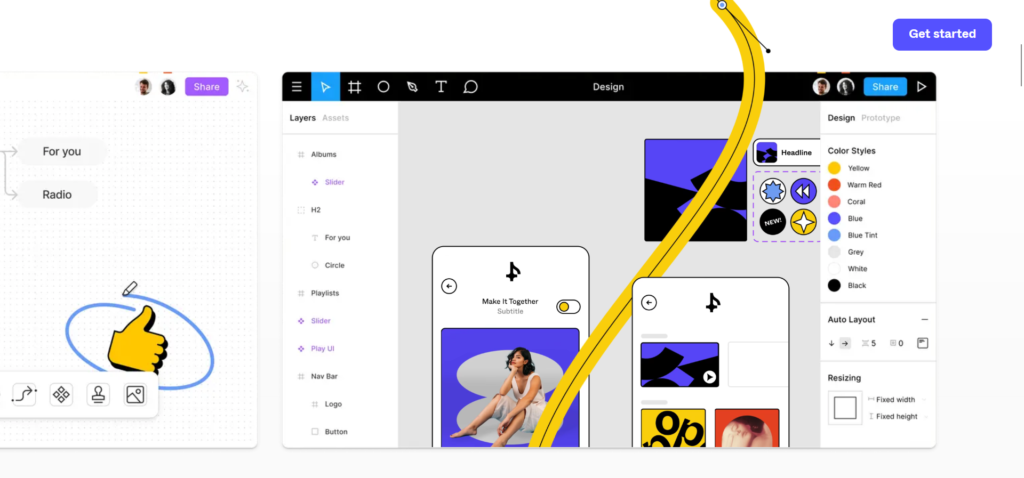
What is Figma Used For? A Comprehensive Guide for Designers
As a designer, you are always looking for tools that can help you create the best designs for your clients. One such tool that has become popular in recent times is Figma. Figma is a powerful design tool that allows designers to create interfaces, wireframes, prototypes, and more. In this post, we will explore what Figma is used for, its features, and why you should consider using it.
Table Of Content
What is Figma?
Figma is a web-based design tool that allows designers to create user interfaces, wireframes, and prototypes. It is a collaborative tool that allows multiple users to work on the same project simultaneously. Figma can be used on both Windows and Mac operating systems.
What is Figma Used For?
Figma is primarily used for designing interfaces, wireframes, and prototypes. Here are some of its key features:
Designing Interfaces: Figma allows designers to create high-fidelity interfaces quickly and easily. With its vector editing tools, designers can create complex shapes, icons, and illustrations.
Prototyping: Figma allows designers to create interactive prototypes that can be used to test user flows and interactions.
Collaborative Design: Figma allows multiple designers to work on the same project simultaneously. Designers can see changes in real-time, and collaboration is seamless.
Version Control: Figma keeps track of all design changes, making it easy to revert to previous versions if needed.
Component Libraries: Figma allows designers to create and use reusable design elements, making it easy to maintain consistency across designs.
Why Should You Consider Using Figma?
Here are some reasons why Figma is a great tool for designers:
Collaboration: Figma’s collaborative features make it easy for teams to work together on projects, even if they are in different locations.
Cloud-Based: Since Figma is a cloud-based tool, you can access your designs from anywhere and on any device.
Easy to Use: Figma has an intuitive user interface that is easy to learn, even for beginners.
Real-Time Feedback: Figma allows designers to get real-time feedback on their designs from team members or clients.
Cost-Effective: Figma is more cost-effective than other design tools on the market.
FAQs
Q: Is Figma free? A: Figma has a free plan that allows you to create up to three projects. For more projects and features, you can upgrade to a paid plan.
Q: Can Figma be used for mobile app design? A: Yes, Figma can be used for mobile app design. It has features that allow designers to create responsive designs that work well on different devices.
Q: Can Figma be used offline? A: No, Figma is a web-based tool and requires an internet connection to work.
Conclusion
Figma is a powerful design tool that has become popular among designers in recent years. Its collaborative features, cloud-based platform, and ease of use make it a great choice for teams of all sizes. Whether you are designing interfaces, wireframes, or prototypes, Figma has the features you need to create great designs. So if you are a designer looking for a new tool, give Figma a try!
Please share this article if you like it!




No Comment! Be the first one.