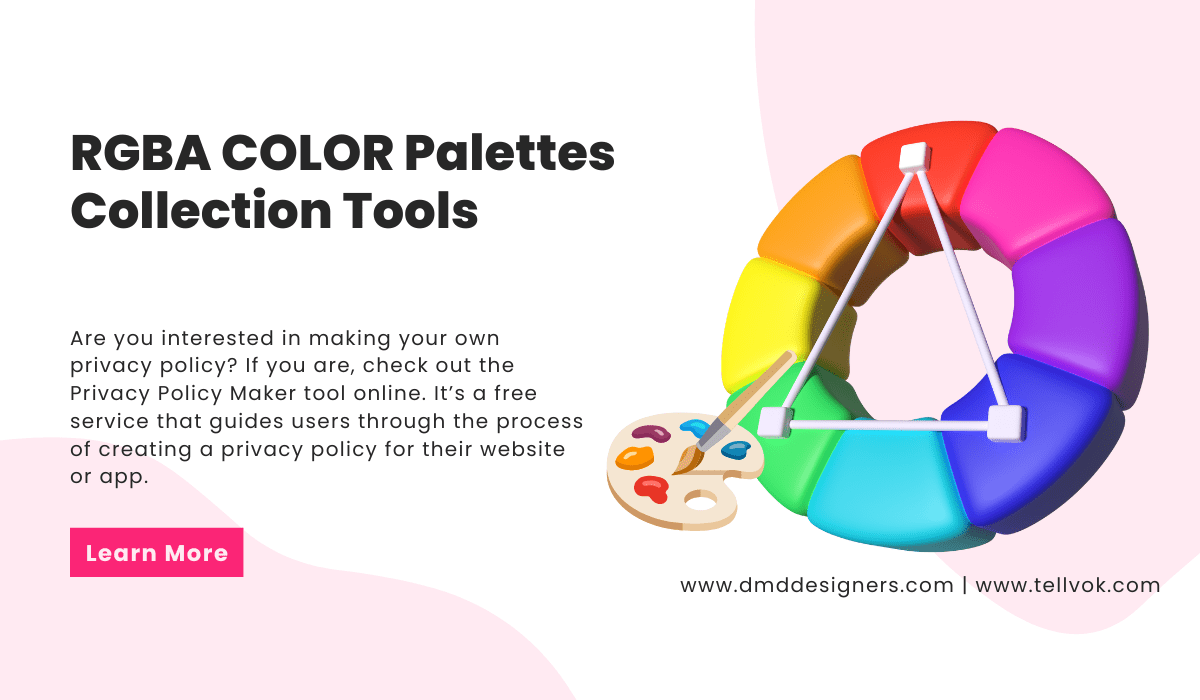
RGBA COLOR Palettes Collection Tools
color: {{ foo }}
List of Best Color Palettes Collection
HTML Color Pallet & Color Code Picker
When it comes to web design, choosing the right colors is essential for creating an engaging and visually appealing website. One popular method for selecting colors is by using RGBA color palettes. RGBA, which stands for Red, Green, Blue, and Alpha, is a color model that allows for the specification of color with an added transparency value. In this article, we will explore the benefits of using RGBA color palettes and highlight some useful tools that can help you create stunning color combinations for your website.
Understanding RGBA Colors
RGBA is an extension of the RGB color model, which is based on the combination of red, green, and blue primary colors. The “A” in RGBA represents the alpha channel, which determines the transparency or opacity of the color. By adjusting the alpha value, you can control how transparent or solid a color appears on your website. This gives you more flexibility in designing your web pages and allows for seamless integration with other elements on the screen.
Advantages of Using RGBA Color Palettes
Using RGBA color palettes provides several advantages for web designers and developers. Let’s explore some of the key benefits:
Transparency Control: The ability to adjust the transparency of colors allows you to create unique visual effects, overlay text on images, or blend different elements harmoniously.
Compatibility: RGBA colors are supported by all modern web browsers, ensuring consistent color rendering across different devices and platforms.
Accessibility: By incorporating transparency, you can enhance the accessibility of your website by making text and other content more readable against different background colors.
Gradient Effects: RGBA colors can be used to create stunning gradient effects, adding depth and dimension to your web design.
User Experience: Thoughtful use of RGBA color palettes can significantly improve the overall user experience of your website, making it more engaging and visually appealing.
Now that we understand the advantages of using RGBA color palettes, let’s explore some useful tools that can assist you in creating eye-catching color combinations.
Popular RGBA Color Palette Tools
Coolors: Coolors is a popular online tool that helps you generate cohesive color schemes effortlessly. It offers an intuitive interface where you can explore various color combinations, save your favorite palettes, and even export them for further use in your design projects.
Adobe Color: Adobe Color, formerly known as Adobe Kuler, is another powerful tool that allows you to create and explore color schemes. With its vast library of pre-designed palettes and the ability to extract colors from images, Adobe Color offers immense creative possibilities.
Paletton: Paletton is a comprehensive color scheme designer that enables you to create aesthetically pleasing palettes based on the principles of color theory. It offers a range of customization options and provides real-time previews of your color combinations.
Color Hunt: Color Hunt is a platform that curates a collection of beautiful color palettes created by designers worldwide. It serves as a source of inspiration, allowing you to discover unique and visually appealing color schemes for your web design projects.
ColorZilla: ColorZilla is a browser extension that not only provides an eyedropper tool for color picking but also includes a color palette generator. With ColorZilla, you can quickly extract colors from any webpage and create custom palettes for your designs.
In conclusion, RGBA color palettes are a powerful tool for web designers seeking to create visually captivating websites. By leveraging the benefits of RGBA, including transparency
Please share this article if you like it!




No Comment! Be the first one.