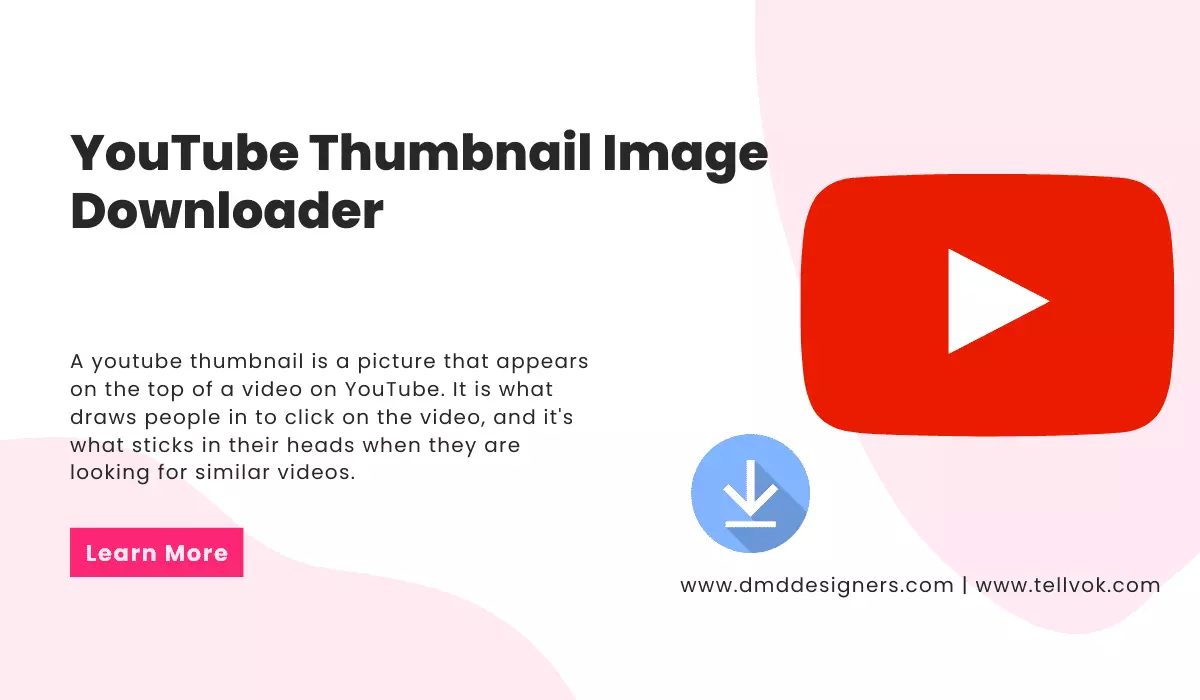
Boost Your YouTube Workflow with the Best Thumbnail Image Downloader
Enter YouTube URL Below
Table Of Content
- How to use YouTube Thumbnail Image Downloader
- The Importance of YouTube Thumbnails
- Understanding YouTube Thumbnail Requirements
- Exploring YouTube Thumbnail Best Practices
- Introducing the YouTube Thumbnail Image Downloader
- How to Use the YouTube Thumbnail Image Downloader
- Benefits of Using a YouTube Thumbnail Image Downloader
- Maximizing SEO Impact with Thumbnails
- Thumbnail Image Downloader: Best Practices
[ Download ] / [ Right click Save Image as ] / [ Copy the url ]
Video Thumbnail : Medium Quality (320x180)
[ Download ] / [ Right click Save Image as ] / [ Copy the url ]
Video Thumbnail : High Quality (480x360)
[ Download ] / [ Right click Save Image as ] / [ Copy the url ]
Video Thumbnail : High Resolution / Definition (1280x720)
[ Download ] / [ Right click Save Image as ] / [ Copy the url ]
How to use YouTube Thumbnail Image Downloader
Step 1 : Go to www.YouTube.com, Search a video.
Step 2 : Copy the URL of the video (Example: https://www.youtube.com/watch?v=3nmnMtbzzjE ).
Step 3 : Paste that URL in the box given above and then click the "Get YouTube Thumbnail" button.
Step 4 : Choose your Thumbnail size and Download it.
In today’s digital landscape, YouTube has become a powerful platform for content creators and businesses to reach a vast audience. One crucial element in attracting viewers and increasing engagement is the thumbnail image. A visually appealing and relevant thumbnail can significantly impact click-through rates and overall video performance. If you’re looking to enhance your YouTube workflow and create compelling thumbnails, this article will guide you through the process of using a top-notch YouTube thumbnail image downloader.
The Importance of YouTube Thumbnails
Creating captivating thumbnails is essential for standing out in the sea of content available on YouTube. Thumbnails serve as a visual representation of your video and act as a preview that entices users to click. A well-crafted thumbnail can increase your video’s visibility, attract more viewers, and ultimately boost your channel’s success.
Understanding YouTube Thumbnail Requirements
Before diving into the thumbnail creation process, it’s important to familiarize yourself with YouTube’s guidelines. Thumbnails should have a resolution of 1280×720 pixels, an aspect ratio of 16:9, and a maximum file size of 2MB. Complying with these requirements ensures that your thumbnails display correctly across different devices and maintain their visual quality.
Exploring YouTube Thumbnail Best Practices
To create thumbnails that captivate your audience, consider the following best practices:
Choose an Eye-Catching Image: Select an image that accurately represents the video’s content and captures viewers’ attention. High-quality, vibrant images tend to perform well.
Incorporate Text: Adding relevant text to your thumbnail can provide additional context and encourage users to click. Ensure that the text is readable and complements the image.
Maintain Branding Consistency: Incorporate your channel’s branding elements, such as your logo or color scheme, to establish a consistent visual identity across your videos.
Test Different Designs: Experiment with various thumbnail styles to determine what resonates best with your audience. Analyze performance metrics and make data-driven decisions to optimize your thumbnails over time.
Introducing the YouTube Thumbnail Image Downloader
To simplify the process of creating stunning thumbnails, you can leverage a powerful tool called the YouTube Thumbnail Image Downloader. This user-friendly tool allows you to extract thumbnail images directly from YouTube videos with just a few clicks.
How to Use the YouTube Thumbnail Image Downloader
Follow these steps to make the most of the YouTube Thumbnail Image Downloader:
Find the Video URL: Locate the YouTube video for which you want to download the thumbnail. Copy its URL from the browser’s address bar.
Access the YouTube Thumbnail Image Downloader: Open your preferred web browser and search for the YouTube Thumbnail Image Downloader. Visit the website that offers this service.
Paste the Video URL: On the YouTube Thumbnail Image Downloader website, paste the copied video URL into the provided input box.
Download the Thumbnail: Click the “Download” button or a similar option on the website. The tool will generate a downloadable link for the thumbnail image.
Customize and Use the Thumbnail: Once downloaded, you can further customize the thumbnail using image editing software or directly upload it to YouTube for your video.
Benefits of Using a YouTube Thumbnail Image Downloader
By utilizing a YouTube Thumbnail Image Downloader, you can enjoy several advantages:
Time-Saving: Instead of manually capturing and editing thumbnails, the downloader automates the process, saving you valuable time.
High-Quality Images: The downloader ensures that the extracted thumbnails are of excellent quality, enabling you to showcase your videos professionally.
Easy and Convenient: With its user-friendly interface, the downloader simplifies the entire thumbnail extraction process, making it accessible to users of all skill levels. You don’t need any technical expertise to use the tool effectively.
Maximizing SEO Impact with Thumbnails
Thumbnails play a vital role in search engine optimization (SEO) for your YouTube videos. Here’s how you can optimize your thumbnails to boost your SEO efforts:
Keyword-Relevant Titles: Include relevant keywords in your video titles, and ensure that your thumbnails align with the content and keyword focus. This increases the chances of your videos appearing in search results.
Engaging Visuals: A visually compelling thumbnail entices users to click, leading to increased engagement metrics such as watch time, likes, and comments. These engagement signals are essential for improving your video’s search rankings.
Rich Snippets: Thumbnails can also appear as rich snippets in search results, providing additional visibility and increasing the likelihood of attracting clicks. Make sure your thumbnails are visually appealing and accurately represent your video’s content to entice users to click through.
Mobile Optimization: As more users access YouTube on mobile devices, it’s crucial to optimize your thumbnails for mobile viewing. Ensure that your thumbnails are clear and visually appealing even on smaller screens.
Thumbnail Image Downloader: Best Practices
To make the most of your YouTube Thumbnail Image Downloader, consider implementing the following best practices:
Respect Copyright: When using the downloader, ensure that you have the necessary rights to download and use the thumbnails. Respect the intellectual property of others and avoid copyright infringement.
Test Different Thumbnails: Don’t settle for a single thumbnail design. Experiment with different styles, colors, and compositions to discover what resonates best with your audience. Continuously analyze the performance of different thumbnails to optimize your click-through rates.
Consistency is Key: Maintain a consistent visual style across your thumbnails to establish a recognizable brand identity. Consistency helps viewers associate your videos with your brand and encourages repeat visits and engagement.
Please share this article if you like it!




No Comment! Be the first one.